hdfs dfsadmin -fetchImage /tmp
ll /tmp | grep -i fsimage
2. Convert the fsimage into text format and view the directory structure. You need to specify the output directory using the "-o" option (and field delimited by @)
hdfs oiv -i fsimage -o fsimage.txt
-p Delimited -delimiter '@'
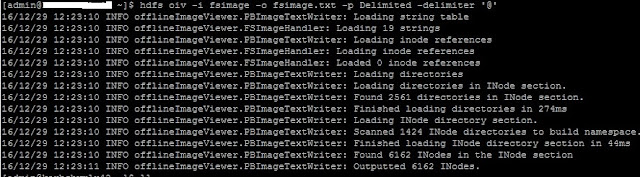
3. Read the fsimage.txt
head -n 20 fsimage.txt
Sign up here with your email

ConversionConversion EmoticonEmoticon