Here in this post i am going to explain about "How to setup CDH 5.5.2 on RHEL/Cent OS 7.1 using parcels" or "CDH offline installation"
Before we are going to proceed, we need to make some changes in our OS. So follow below steps
1. Disable SELINUX
sudo vim /etc/selinux/config
SELINUX=disabled
2. Disable iptables
sudo service iptables stop
chkconfig iptables off
3. Disable firewall
sudo service firewalld stop
4. Check NTP server time and date sync among all the nodes
5. Update hostname and /etc/hosts
sudo vim /etc hostnmae
hostname node1.abc.com
sudo vim /etc/hosts
127.0.0.1 localhost
::1 localhost
192.168.10.11 node1.abc.com node1
192.168.10.12 node2.abc.com node2
192.168.10.13 node3.abc.com node3
192.168.10.14 node4.abc.com node4
192.168.10.15 node5.abc.com node5
192.168.10.16 node5.abc.com node6
6. Setup paswordless ssh
a. Generate ssh keys
ssh-keygen (type enter, enter, enter)
cd ~/.ssh
cp id_rsa.pub authorized_keys
b. Copy id_rsa.pub into all hosts
scp id_rsa.pub admin@node1
scp id_rsa.pub admin@node2
scp id_rsa.pub admin@node3
scp id_rsa.pub admin@node4
scp id_rsa.pub admin@node5
scp id_rsa.pub admin@node6
7. Check ssh connections between the nodes (from server to agents)
ssh admin@node3
8. Make passwordless sudo
sudo vim /etc/sudoers
change “admin ALL =(ALL) ALL” to “admin ALL =(ALL) NOPASSWD ALL”
9. Test password less su
sudo su
=============Installation using tarballs=============
10. Download Cloudera Manger files from http://archive.cloudera.com/cm5/repo-as-tarball
11. Extract downloaded tar files to /home/admin/cdh5/tarball
12. Create local repo for CM installation
sudo vim /etc/yum.repo.d/myrepo.repo
[myrepo]
name=myrepo
baseurl=file:///home/admin/cdh5/tarball
enabled=1
gpgcheck=0
13. Download CDH parcels and manifest.json from https://archive.cloudera.com/cdh5/parcels/
14. Move downloaded files to /tmp/parcel
mkdir /tmp/parcel
cp /home/admin/Downloads/CDH-5.5.2-1.cdh5.5.2.p0.4-el7.parcel /tmp/parcel/
cp /home/admin/Downloads/ manifest.json /tmp/parcel/
15. Create CDH-5.5.2-1.cdh5.5.2.p0.4-el7.parcel.sha file with hash value of CDH-5.5.2-1.cdh5.5.2.p0.4-el7.parcel which is available in manifest.json
cmd: echo “19b7fdbb450894f8b2687be74a7d889eb3829105“ > CDH-5.5.2-1.cdh5.5.2.p0.4-el7.parcel.sha
16. Change to the directory containing the .parcel and manifest.json files (/tmp/parcel)
cd /tmp/parcel
17. Start a python SimpleHTTPServer to host these two files
python -m SimpleHTTPServer 8900
Serving HTTP on 0.0.0.0 port 8900 ...
18. Confirm you can get to this hosted parcel directory by going to http://server:8900 in your browser. You should see links for the hosted files
19. Download cloudera-manager-installer.bin from http://archive.cloudera.com/cm5/installer/
20. Change permission as below
chmod u+x cloudera-manager-installer.bin
21. Run below command to start installation without internet
sudo ./cloudera-manager-installer.bin --skip_repo_package=1
22. After completion of above step open below address web browser
http://hostname:7180
username: admin
password: admin
Before we are going to proceed, we need to make some changes in our OS. So follow below steps
1. Disable SELINUX
sudo vim /etc/selinux/config
SELINUX=disabled
2. Disable iptables
sudo service iptables stop
chkconfig iptables off
3. Disable firewall
sudo service firewalld stop
4. Check NTP server time and date sync among all the nodes
5. Update hostname and /etc/hosts
sudo vim /etc hostnmae
hostname node1.abc.com
sudo vim /etc/hosts
127.0.0.1 localhost
::1 localhost
192.168.10.11 node1.abc.com node1
192.168.10.12 node2.abc.com node2
192.168.10.13 node3.abc.com node3
192.168.10.14 node4.abc.com node4
192.168.10.15 node5.abc.com node5
192.168.10.16 node5.abc.com node6
6. Setup paswordless ssh
a. Generate ssh keys
ssh-keygen (type enter, enter, enter)
cd ~/.ssh
cp id_rsa.pub authorized_keys
b. Copy id_rsa.pub into all hosts
scp id_rsa.pub admin@node1
scp id_rsa.pub admin@node2
scp id_rsa.pub admin@node3
scp id_rsa.pub admin@node4
scp id_rsa.pub admin@node5
scp id_rsa.pub admin@node6
7. Check ssh connections between the nodes (from server to agents)
ssh admin@node3
8. Make passwordless sudo
sudo vim /etc/sudoers
change “admin ALL =(ALL) ALL” to “admin ALL =(ALL) NOPASSWD ALL”
9. Test password less su
sudo su
=============Installation using tarballs=============
10. Download Cloudera Manger files from http://archive.cloudera.com/cm5/repo-as-tarball
11. Extract downloaded tar files to /home/admin/cdh5/tarball
12. Create local repo for CM installation
sudo vim /etc/yum.repo.d/myrepo.repo
[myrepo]
name=myrepo
baseurl=file:///home/admin/cdh5/tarball
enabled=1
gpgcheck=0
13. Download CDH parcels and manifest.json from https://archive.cloudera.com/cdh5/parcels/
14. Move downloaded files to /tmp/parcel
mkdir /tmp/parcel
cp /home/admin/Downloads/CDH-5.5.2-1.cdh5.5.2.p0.4-el7.parcel /tmp/parcel/
cp /home/admin/Downloads/ manifest.json /tmp/parcel/
15. Create CDH-5.5.2-1.cdh5.5.2.p0.4-el7.parcel.sha file with hash value of CDH-5.5.2-1.cdh5.5.2.p0.4-el7.parcel which is available in manifest.json
cmd: echo “19b7fdbb450894f8b2687be74a7d889eb3829105“ > CDH-5.5.2-1.cdh5.5.2.p0.4-el7.parcel.sha
16. Change to the directory containing the .parcel and manifest.json files (/tmp/parcel)
cd /tmp/parcel
17. Start a python SimpleHTTPServer to host these two files
python -m SimpleHTTPServer 8900
Serving HTTP on 0.0.0.0 port 8900 ...
18. Confirm you can get to this hosted parcel directory by going to http://server:8900 in your browser. You should see links for the hosted files
19. Download cloudera-manager-installer.bin from http://archive.cloudera.com/cm5/installer/
20. Change permission as below
chmod u+x cloudera-manager-installer.bin
21. Run below command to start installation without internet
sudo ./cloudera-manager-installer.bin --skip_repo_package=1
22. After completion of above step open below address web browser
http://hostname:7180
username: admin
password: admin
Sign up here with your email




















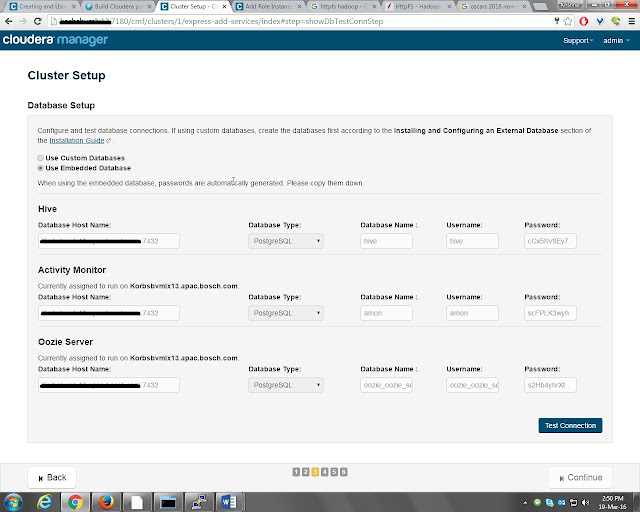




1 comments:
Write commentsGoogle brain is working in the Big data platform managed service to make it a huge success for the world. We hope that society will soon use AI devices at a reasonable cost.
ReplyConversionConversion EmoticonEmoticon